Do you ever have issues tracking your remote employees, or receiving real-time updates on your projects while trying not to disturb team members or employees from working on important tasks? Keeping track of your remote projects is difficult, especially if you want to see what’s happening in real-time. Let’s take a look at some of the most popular ways to keep track of your remote work.
We as remote workers heavily rely on software and tools to help solve problems that occur when we are not working in the same office together. There are so many project management tools available, but many stray from some of the essential issues that we face when trying to work together without being in the same room, or for that matter, the same country! Most of the popular tools help with communication and keeping track of what needs to be worked on, but that only solves one aspect of the problem. We need to understand what is happening when people are working in the same vicinity which creates a company culture and impacts the productivity of a team. Have you ever worked at an office and seen a merry group of people working hard on their tasks? How motivating! Well, this is what we want to replicate in a remote environment. The difference between in-office and remote work, broadly, are the fact that you cannot see what others are doing. You really don’t know what and how people are doing when you’re working alone in your own office. This article is going to explore different tools that many project owners and managers are using to track remote projects without being too invasive on the individual.
Issues with working remotely
Many employers and project owners are struggling to keep track of remote based employees. The traditional nine-to-five office routine no longer applies, which allows employees are often working at all hours of the day. Additionally, remote workers are not bound by geographical boundaries, so they can be located anywhere in the world. This makes it difficult for employers to know when their employees are working and whether or not they are meeting deadlines. In addition, remote workers may feel isolated from their colleagues, which can lead to feelings of loneliness and isolation. Ultimately, these factors make it hard for employers to keep track of remote employees and ensure that they are productive.
Understanding how to structure remote work
For starters, many remote based companies are allowing their employees to work at any time they would like. While this makes it quite convenient for them, there can be some discrepancies which can slow the pace of work or even worse, lower the quality. If you are a part of a team, you can be bottlenecked by a task that your team member needs to complete before you can finish it. This can be a common issue for remote workers. Also, you could have a question that you want answered before you indulge into a taks, but the answer to that question could steer you in a completely different direction. So why waste your time and potentially lower the quality of work? For these reasons, employers should consider creating a remote working schedule from 9am to 5pm, just like they would if they were working in an office space. Doing so would provide employees with the flexibility they need to be their best selves, while also contributing to the bottom line.
Another suggestion is to apply regular standup meetings. This can be daily, weekly, or whatever fits your schedule. The purpose is to catch up on the work that has been completed and what should be done for the day/week.
What tools can I use?
There are a plethora of different tools that you can use to manage your remote team. There’s Hubstaff that provides a punch clock and thorough monitoring on those that are being tracked. Once downloaded, your employer can have access to screenshots and track the movement on your screen to monitor the work. Although this may sound like an easy way to track talent, it’s too invasive and can act like spyware for people that you want to work well with in the future. Just take a look at some of these reddit threads.
So why not try a simple project management tool instead? It’s a good idea to have a tool that can be universally used throughout your company, especially if you have many different departments working on tasks which are quite different from one another. Also, you want to keep people accountable for their work without being too invasive like the example mentioned above. Any good project management tool should have a kanban UI. Some of the most popular tools built today will have this exact type of interface or a version like it, where you can see on a board or list what tasks a person is working and at what stage the task is currently at. Such tools would include Trello, Jira, Monday, etc. This provides a larger picture of the work that is being completed in a snapshot. It’s also designed for agile development, but does not, however, provide a full picture in real time. So what other options are there if you want to be precise on what is happening in real-time with your project?
Statikly is a great tool that you can use to understand what is happening in real-time with your team members. It can also be used for client based projects as well, so agencies or feelancers will have the ability to manage many different projects with different clients, all in one place. Client users and the projects are completely seperated and easily managed by admins. You can replicate the in-office experience with the laways-on-display feature which allows you to view what everyone is working on at a single time, their status (if they are away or online) and how much time is spent on a single task.
Take a look at what the interface show’s when someone is online and working on a specific task.
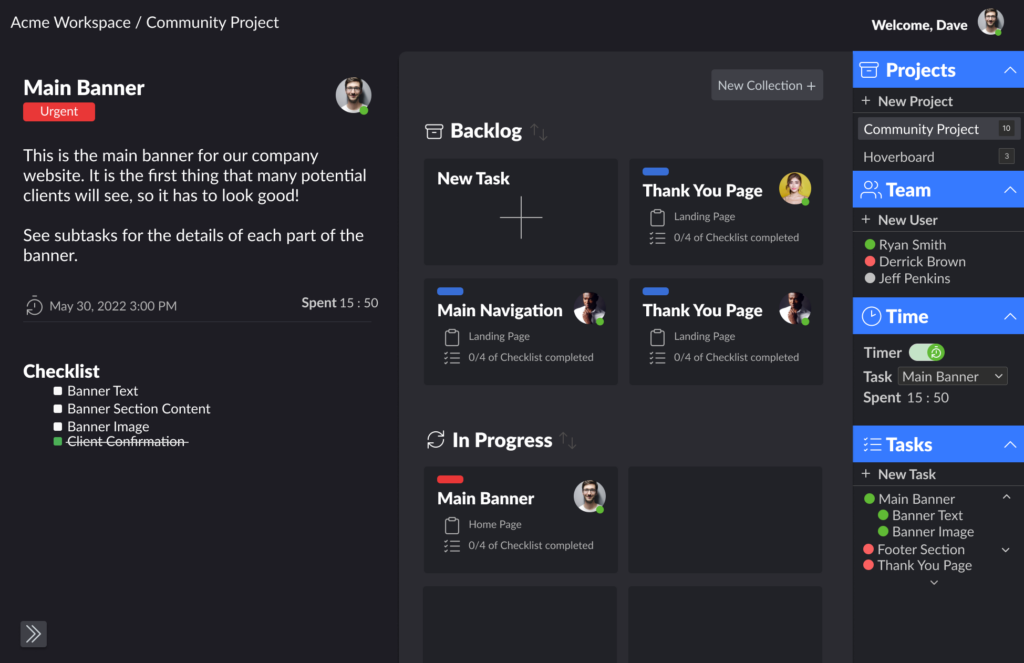
Much like in-office work, you can see who is online, and what they are working on without having to ask. Team members will be recording time on a specific ticket, and you can see in real time a list of the team members and the specific task they are working on. So instead of bugging individuals to get updates, you are updated in real-time. And better yet, you can keep a minature interface on your screen at all times to see these updates without having to navigate to a seperate page every so often to check in on someone. See image below.

Everything that you need to understand what’s happening in the moment that you are curious. The best part is that you can try it out for free, try out Statikly by clicking the link here.
